
Frequently Asked Questions
An Instagram Video Downloader is a tool that helps you save videos from Instagram to your phone or computer. This way, you can watch the videos even when you are not connected to the internet.
Socimania’s Instagram Video Downloaders is free to use. You can usually do basic downloading for free.
No, you cannot download videos from private accounts using an instagram video downloader private. These tools only work with videos from public accounts, where the videos are visible to everyone.
Most Instagram Video Downloaders save the videos in MP4 format. MP4 is a common video format that works on most phones, tablets, and computers.
No, Instagram does not tell users when you download their videos using an Instagram Video Downloader. Your download actions remain private.
It's pretty simple, check the "Downloads" folder on your phone or the "download history" section of your browser.
Blog Posts
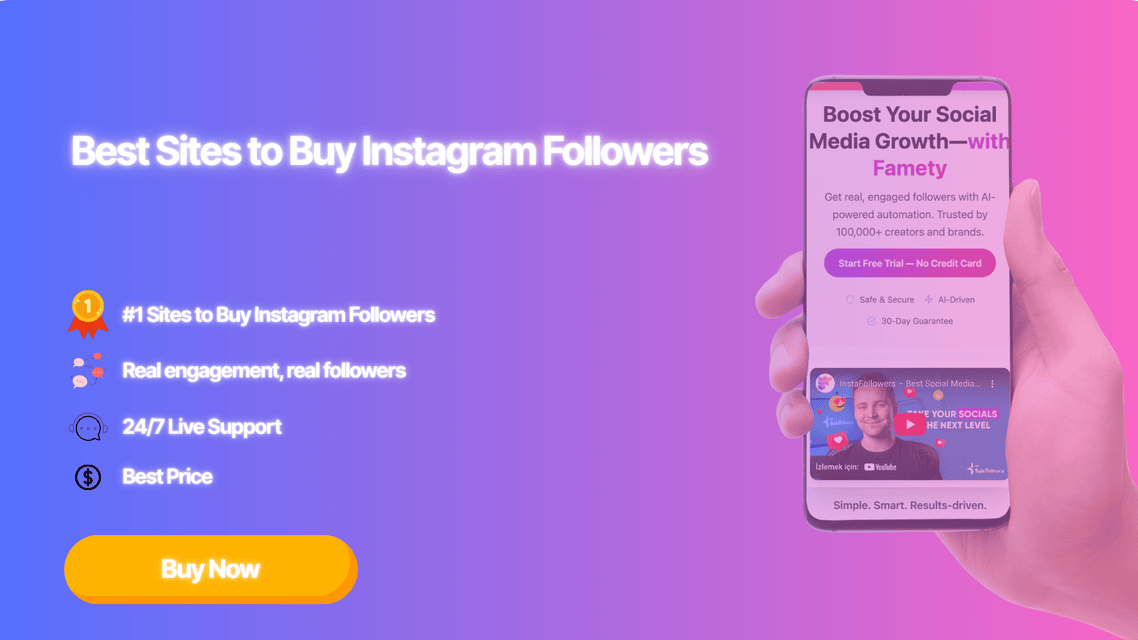
Instagram has become more than just a photo-sharing app, it’s a marketplace for influence, business visibility, and brand trust. For many creators and businesses, gaining followers organically is challenging and time-consuming. That’s why buying Instagram followers has become a widely discussed and often used shortcut for visibility. Still, with dozens […]

Instagram continues to evolve in 2025, but one thing hasn’t changed: likes remain the heartbeat of engagement. More likes don’t just make your posts look better, they help amplify your reach, boost your visibility on Explore, and position you as a credible creator or brand. If you’re ready to supercharge […]

As of August 2025, Instagram has changed who can go live on the platform and it’s a big shift. From now on, only public accounts with at least 1,000 followers will be able to use Instagram Live. Whether you’re a creator building your audience or just someone who enjoyed going […]

Instagram Video Downloader Comment on your experience