YouTube tags play a crucial role in YouTube SEO, aiding in comprehending your video’s content and enhancing its visibility in search results. If your goal is to expand the reach of your content to new audiences or appear in more pertinent search results, incorporating tags on YouTube is essential.
Demystifying YouTube Tags: A Comprehensive Guide
As the second-largest search engine globally, YouTube boasts 2 billion monthly active users seeking videos across diverse topics. Utilizing tags on YouTube becomes pivotal for enhancing the discoverability of your videos within search results. While YouTube emphasizes the significance of the video title, description, and thumbnail as primary SEO factors, tags serve as a valuable secondary method to further elevate discoverability on the platform.
The Significance of Tags in YouTube Video SEO
The tags play a vital role as they assist the algorithms in evaluating the quality and relevance of your content to various searches. When individuals conduct a YouTube tag search, like ” mountain climb,” the algorithm scrutinizes your tags. If these tags and keywords align with the video content, YouTube prioritizes your video in search rankings.
A superior position in search rankings naturally increases the probability of acquiring clicks and YouTube views. The visibility achieved in search rankings profoundly affects the potential for additional views and, ideally, growth in subscribers.
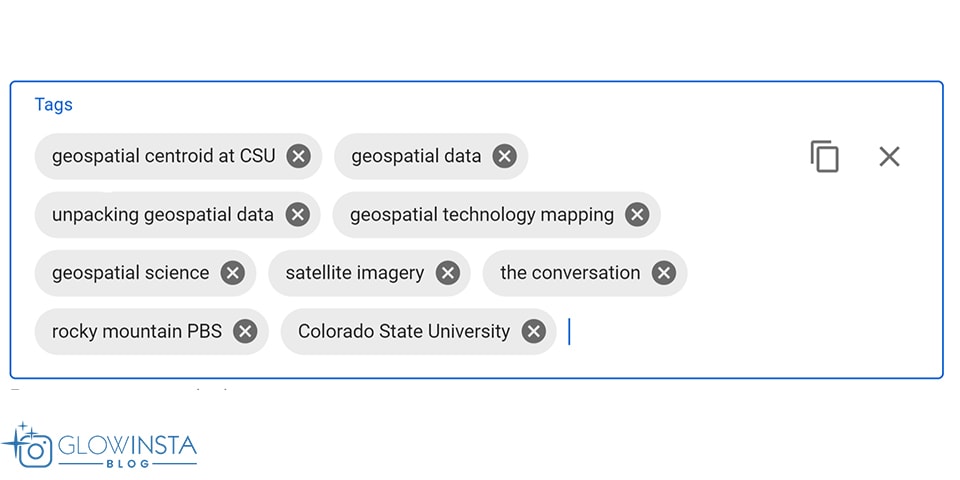
How to Choose the Right Tags for Your YouTube Videos
Choosing the right tags on videos is pivotal in maximizing their discoverability and expanding their reach. Here are some steps to assist you in the selection of appropriate tags:
- Ensure that the tags directly relate to the content of your video by selecting keywords and phrases that accurately represent the main themes, topics, or elements featured in the video.
- Conduct thorough keyword research to identify terms your target audience will likely use when searching for similar content. Utilize tools like Google Keyword Planner or leverage YouTube’s search suggestions to discover relevant keywords.
- Incorporate long-tail tags, which are more specific and detailed. These tags can help your video stand out in niche searches and attract a more targeted audience.
- Analyze the tags successful creators use in your niche as part of competitor analysis. Avoiding direct copying can provide inspiration and insights into effective tagging strategies.
- Maintain a balance between variety and specificity in your tags. Using a mix of broad and specific tags can help attract a larger audience with broad appeal while targeting a more niche viewership.
- Keep your tags updated and relevant to stay current. As trends evolve or the focus of your content shifts, adjust your tags to align with the latest developments.
Best Practices for Effective YouTube Video Tagging
If you seek to create YouTube tags for your videos, you can utilize a generator. These generators, available online, assist in identifying the most popular tags on YouTube. Input the title of your upcoming YouTube video, and the generator will provide you with a list of tags to incorporate.
Here are some YouTube tags generators to explore:
- Rapidtags
- TuBeast
- TubeRanker
- TunePocket
After you’ve diligently added tags to your videos, it’s time to monitor the performance of these tags. Several metrics can gauge the success of your tags on YouTube:
- The number of people who have watched your video.
- The duration for which viewers engage with your video.
- The percentage of viewers interacting with your video through likes, shares, or comments.
- Identify where your viewers originate—YouTube search suggested videos on YouTube, or other social media channels.
To track these metrics, utilize YouTube analytics. Access YouTube analytics by clicking on your profile picture on the YouTube homepage, selecting YouTube Studio, and then clicking Analytics in the left menu.
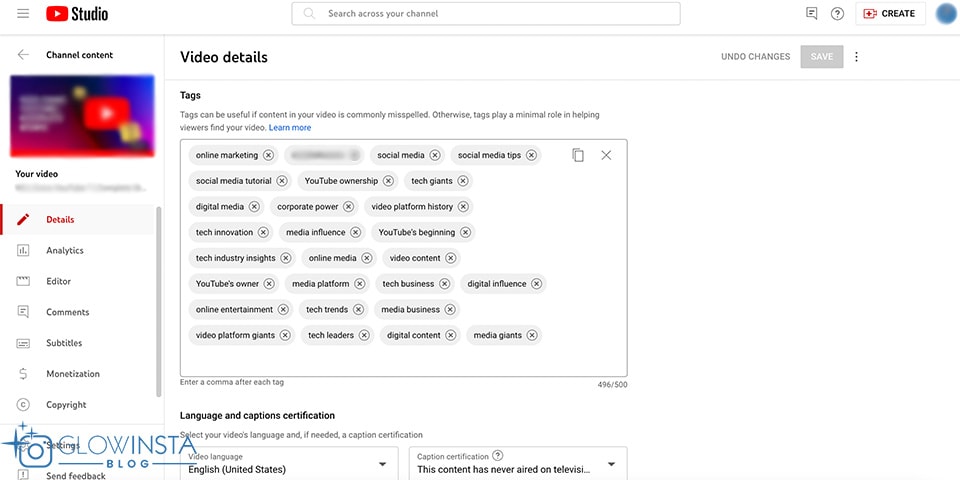
Advanced Tagging Strategies for Boosting Visibility on YouTube
Properly tagging your videos holds significant importance as it aids YouTube users in discovering your video during site searches. Employing appropriate keywords to ensure your video attains a prominent position in search results is essential.
- Ensure that your tags directly relate to the content of your video. The goal is to have people discover your video for the right reasons.
- Limit your tags to 10–15. While the temptation to tag everything is present, aiming for 10–15 tags balances quality and quantity.
- Embrace the strategy of being a copycat, but only regarding tags. Utilize tags on YouTube that fellow creators in your niche commonly use.
If you are interested you can also check this article : Best Time to Post on YouTube for Success
Enhance your YouTube videos’ visibility by utilizing our ‘Buy YouTube Likes‘ service.
In a competitive landscape like YouTube, where content quality alone isn’t always enough, creators like Renata D’Agrella Kenen turn to expert support ...
If you're wondering how to view the comments you've liked on YouTube, the platform offers a simple method through your account settings. Here's how to...
“What are YouTube tags?” The items we cover in our content are:
- What Are Tags on YouTube?
- Demystifying YouTube Tags: A Comprehensive Guide
- The Significance of Tags in YouTube Video SEO
- How to Choose the Right Tags for Your YouTube Videos
- Best Practices for Effective YouTube Video Tagging
- Advanced Tagging Strategies for Boosting Visibility on YouTube
Why Are Tags Important on YouTube ?
Tags are important because they help YouTube’s algorithm understand the content of your video, making it more likely to appear in relevant search results and recommended videos.
How Many Tags Should I Use For My YouTube Videos ?
YouTube allows you to use up to 500 characters for tags, but it’s best to use a mix of specific and broad tags, typically around 10-15 relevant tags per video.
Do Tags Affect My Video’s Ranking ?
Using relevant and accurate tags can positively impact your video’s ranking in search results and increase its visibility to potential viewers.




No comments to show.