If you ever encounter a “Twitter videos not playing” error while viewing a tweet, you probably know how annoying it is. However, it is likely to have a pretty simple solution for most of the time. Nevertheless, before listing all possible solutions, let’s first understand common Twitter (X) video issues and their reasons.
Understanding Common Twitter Video Issues
Let’s talk about some common video issues on Twitter (X). Some common issues include:
- Twitter Videos Not Playing error: You might ask, “Why are Twitter videos not playing?” when viewing a tweet. It is actually one of the most common video issues on Twitter (X). If you have difficulty playing videos on Twitter, refresh the page or restart the app. If the issue persists, it could be due to problems with your internet connection or the video itself.
- Video Quality Issues: If a video appears pixelated or of poor quality, it may be due to the video being uploaded in low resolution or a slow internet connection. You can troubleshoot the issue by trying to watch the video on a different device or network if it still persists.
- Video Buffering: If the video is buffering or taking a long time to load, it may be due to slow internet or network congestion. You can improve video buffering by pausing and waiting for it to buffer.
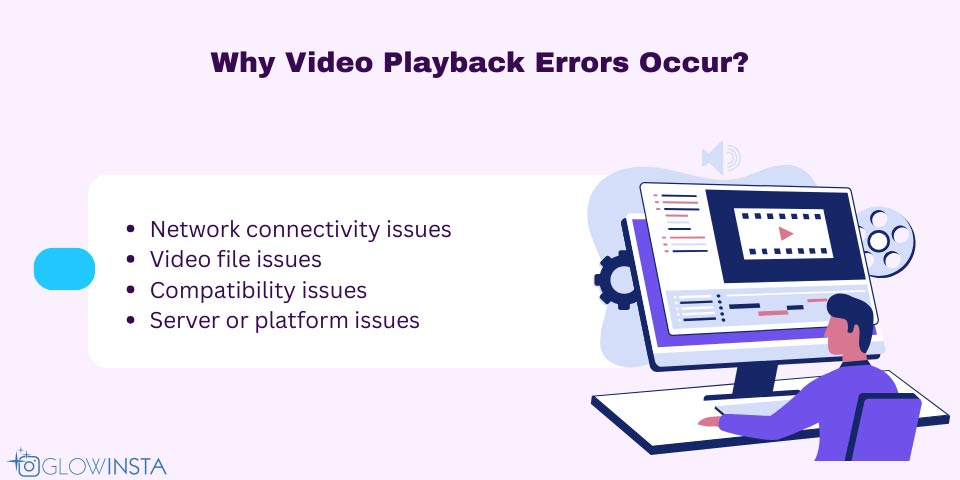
Why Video Playback Errors Occur?
The other common “Twitter videos not playing” error is the playback error. If you encounter an error message while attempting to play a video, these are the most common reasons:
- Network connectivity issues: Weak or unstable connections can lead to video playback errors on Twitter (X). As a result, you might face the “Twitter videos not playing” error.
- Video file issues: If the video file is damaged or incomplete, it can lead to playback issues. In such cases, there’s not much you can do except wait for the issue to be resolved by the uploader or try switching to a different video.
- Compatibility issues: Sometimes, your device or browser may not support specific video formats or codecs, leading to playback issues.
- Server or platform issues: At times, Twitter(X) may encounter technical problems or server issues that could hinder the playback of videos. In such situations, waiting for the technical team at Twitter (X) to resolve the issue is advisable.
You can check the Twitter (X) Help Center for more information!
Impact on User Experience
The error “Twitter videos not playing” can significantly affect the user experience. Users might miss important news, entertainment, or educational content. Additionally, these “Twitter video not playing” errors can dramatically impact the users’ ability to stay connected and informed for those who rely on Twitter (X) for video content, such as live streams or video updates. Briefly, issues with video playback on Twitter (X) can negatively impact user experience and platform functionality. You can also buy Twitter (X) video views to boost your posts!
Troubleshooting the Playback Error
When you face a “Twitter videos not playing” error, you can update your browser or app to the latest version, refresh the page, or restart the app. You should also check your internet connection to make sure it runs smoothly. If your problem continues, you might contact Twitter (X) support for further assistance.
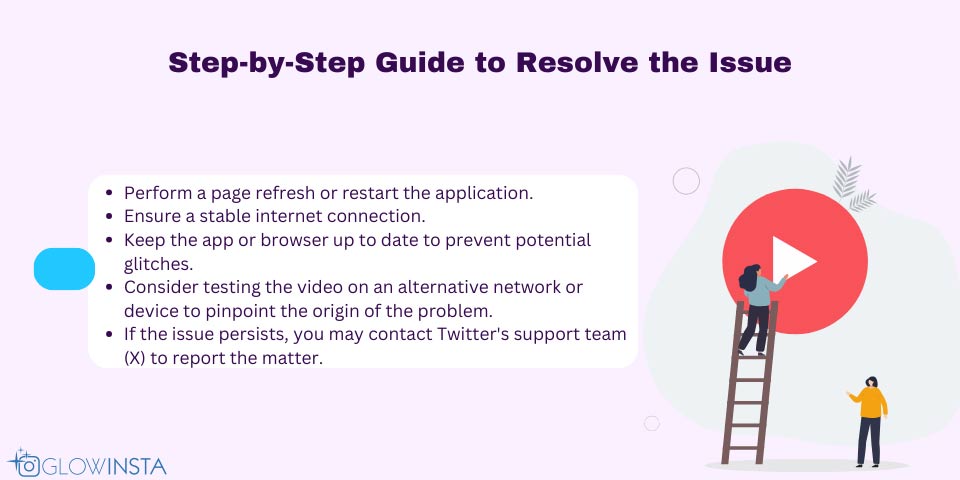
Step-by-Step Guide to Resolve the Issue
If you are experiencing the “Twitter video not playing” issue, you can try the following troubleshooting steps to eliminate the problem:
- Refresh the page or restart the app.
- Check your internet connection and make sure it is stable and robust.
- Update your app or browser to the latest version to avoid possible bugs.
- Try watching the video on a different network or a device to identify the source of the problem.
- Try contacting Twitter (X)’s support team to report the issue if it still continues.
Changing its name to X, Twitter has sparked many debates among social media users. However, since its birth in 2006, Twitter has remained a dominant f...
Nowadays, almost every app has its dark mode option, and it is quite popular among users. But what is dark mode? Well, Dark mode is a feature that cha...
You may also be interested in Twitter’s Timeline Not Updating error and its solution.
Preventative Measures and Best Practices
By following some easy steps, you can avoid the “Twitter videos not playing” error with preventive measures. Here are the best practices you can apply:
- Always check your internet connection first: Make sure you have a reliable and stable internet connection with good signal strength.
- Ensure you have updated your browser or app to the latest version: Updates often include improvements and bug fixes that can help resolve “Twitter videos not playing” issues.
- Clear cache and data: It removes any temporary files or corrupted data that may be causing the problem.
- Disable VPN or proxy: Such services might interfere with video playback on Twitter (X).
- Try connecting through a different device or browser: It helps you determine the source of the issue.
- Contact Twitter (X) support: Don’t hesitate to ask for further help!




2 Comments
Thanks for this article! The tips on fixing the video playback issue on Twitter were spot on and easy to implement.
Found the solutions in this article very effective for the Twitter videos not playing error. The troubleshooting steps were clear and concise.