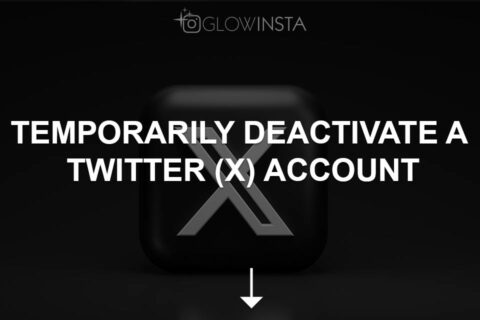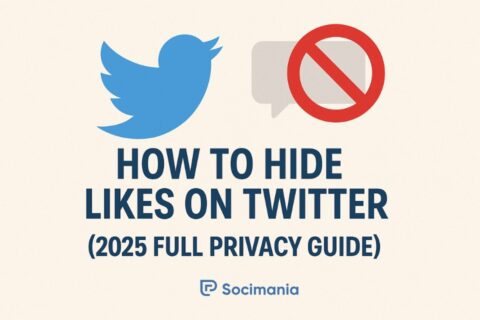How to See Your Twitter Likes in 2025
As of 2025, viewing your own Twitter likes (now known as X Likes) is still possible—though the layout and access points have changed slightly. To view your likes: Log in to your X (Twitter) account Go to your profile page Scroll to the “Likes” tab (visible only to you) Although like...