In today’s digital age, social media platforms have become an integral part of our lives. Instagram, with its visually captivating content, has emerged as one of the most popular platforms for sharing photos and videos. Whether you’re an individual looking to connect with friends or a business aiming to build a strong online presence, understanding how to find and share your Instagram URL is essential. In this article, we will delve into the step-by-step process to answer the question of how to find your Instagram URL. We will help you to discover your Instagram URL, both for your profile and individual posts. By the end of this guide, you’ll be equipped with the knowledge to confidently navigate the world of Instagram URLs.
How Can I Find My Instagram URL?
Before we answer how to find your Instagram URL, let’s clarify what exactly an URL is. URL stands for Uniform Resource Locator, and it’s the web address that leads you to a particular website or web page. In the context of Instagram, your URL serves as a unique link to your profile or posts, allowing others to easily access your content.
How to Find Your Instagram Profile URL
Now that we know what exactly an URL is, we can answer the question of how to find your Instagram URL. Let’s take a look at the steps!
1. Open Instagram App
Launch the Instagram app on your smartphone or tablet. Make sure you’re logged in to the account for which you want to find the URL.
2. Navigate to Your Profile
Tap on the profile icon located at the bottom right corner of the screen. This will take you to your Instagram profile.
3. Access Options
On your profile page, you’ll typically find three horizontal lines or dots in the top right corner. Tap on these to access the options menu.
4. Copy Profile URL
In the options menu, there should be an option that says “Copy Profile URL” or something similar. Tap on this, and the app will automatically copy your profile URL to your device’s clipboard.
5. Paste and Share
Now you can paste the copied URL anywhere you’d like to share it – whether it’s in a text message, email, or another social media platform.
The answer to the question of how to find your Instagram URL is this simple. Now that you know how to find your Instagram URL, let’s check out the steps to find your post URLs!
How to Find Your Instagram Post URL
Sharing individual posts is a great way to direct people to specific content on your Instagram account. Here’s how to find the URL for a particular post:
1. Open Instagram App
Once again, open the Instagram app and make sure you’re logged in.
2. Find the Post
Navigate to the post for which you want to find the URL. You can do this by scrolling through your profile or using the search function to locate the post.
3. Access Options
Underneath the post, you’ll see three dots (vertical or horizontal) that indicate more options. Tap on these dots.
4. Copy Post URL
Among the options that appear, there should be one that says “Copy Link” or “Copy Post URL.” Tap on this, and the specific post’s URL will be copied to your clipboard.
5. Share the URL
Paste the copied URL wherever you want to share it, just like you did with your profile URL. This could be in a message, caption, or comment.
Now, you’re equipped with the knowledge of both how to find your Instagram URL and post URL!
To Sum Up
In the vast landscape of social media, knowing how to find and share your Instagram URL is a valuable skill that can boost your online visibility and engagement. Whether you’re aiming to showcase your photography skills, build a brand, or simply connect with friends and family, understanding these URL-finding techniques will empower you to navigate the digital world with ease.
Instagram has become more than just a photo-sharing app, it’s a marketplace for influence, business visibility, and brand trust. For many creators and...
Instagram continues to evolve in 2025, but one thing hasn’t changed: likes remain the heartbeat of engagement. More likes don’t just make your posts l...
So, go ahead and share your captivating Instagram content with the world using the knowledge you’ve gained from this comprehensive guide.
Read our How to Create the Perfect Instagram Profile Picture: Tips article.
Why is my Instagram URL important?
Your Instagram URL serves as a direct link to your profile or individual posts. It’s a convenient way for others to access your content without having to navigate through the app. Whether you’re sharing it with friends, promoting your business, or collaborating with others, having your Instagram URL readily available simplifies the process of connecting with your target audience.
Can I customize my Instagram URL?
Unfortunately, Instagram does not currently offer the option to customize your profile or post URLs. The URLs are generated automatically and are based on your username and a unique identifier. This helps ensure consistency and avoids potential clashes between users’ URLs.
Does a deactivated Instagram account still have a URL?
A deactivated Instagram account does not have a public URL that can be accessed by others. When an Instagram account is deactivated, it becomes temporarily hidden from public view, and its content, including the profile and posts, is not accessible.
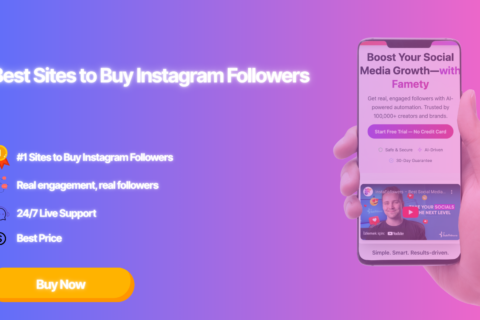



No comments to show.