How to Change Instagram Name? Changing your Instagram username is pretty simple. With each username created to interact while staying as a regular account, people can easily reach each other by searching.
The username for Instagram must only belong to one person. It is not possible for more than one person to use the same username. Therefore, each user has to define a unique and unique user name.
It is possible for the user to see the username that he has created from the Profile tab and the messages section. It is also possible to change the Instagram name from any desired device in 2019.
In this respect, application makers have not set limits. The user name can be changed at any time in smart devices with Android, iOS operating systems, or electronic devices such as computers and tablets.
How to Change Your Instagram Username?
Changing Instagram username is a simple process. An Instagram username can be changed in a short time with any electronic device that can handle Instagram.
YOU may have several reasons to change your Instagram username. If you don’t like the old username, you may want to increase your privacy. As a solution, just follow these steps on all devices.
- All you need to do is log in to Instagram profile and enter the Edit Profile section.
- The next step is to tap on the Username tab and type the desired username in this section. I
- If the typed user name is not used by someone else, a confirmation will be given.
- But if the user name is already taken by someone else, the process will not be approved.
- Thus, a different and unused user name must be entered.
- Congratulations! Do not forget to save your changes.
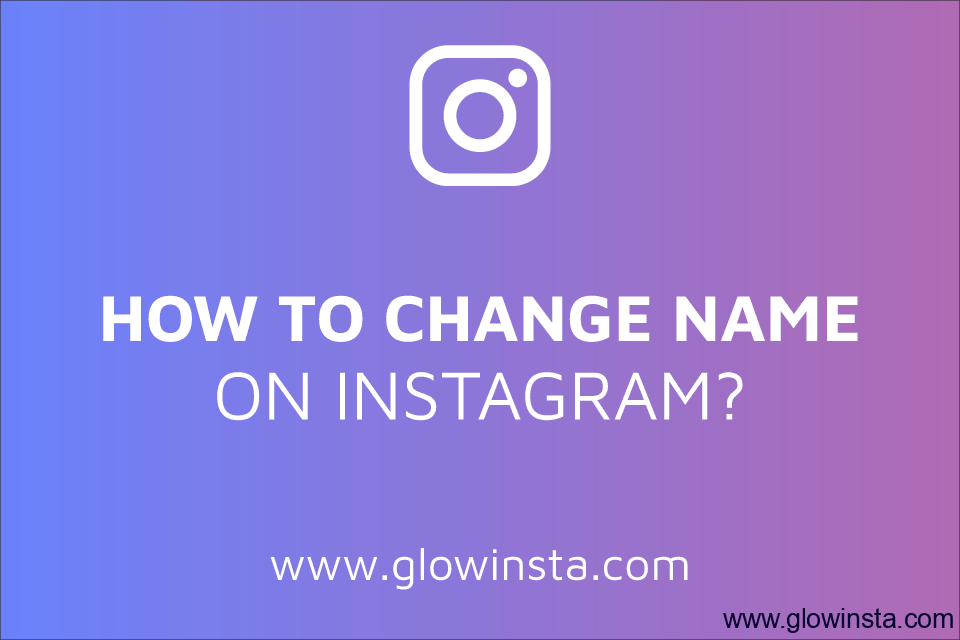
What is the Approval Period of an Instagram Name?
The username is an identity for each person who signs up to Instagram. All your information and data is stored in your name. In Instagram, people can use the tagging option, sending direct messages and making calls options more effectively with their username.
If the name change were done as it is stated as above, it would cause no problems for my part, and the changes will immediately take charge. Therefore, you wouldn’t even see your username changing. It would just happen.
No waiting period is specified. Thus, it is possible to make changes and get approval within the desired time period to freely use that username.
Does Instagram Username Change Profile Content?
Any username changes made will not cause any changes to the content that the person has uploaded to the profile feed. Instagram users should not have any concern about this.
After the username change, the person’s previous comments, the images he has uploaded, and any content he liked are not adversely affected by this change.
Instagram has become more than just a photo-sharing app, it’s a marketplace for influence, business visibility, and brand trust. For many creators and...
Instagram continues to evolve in 2025, but one thing hasn’t changed: likes remain the heartbeat of engagement. More likes don’t just make your posts l...
It is a case in which only the username changes. In this way, people will be able to search for the person they want to follow with the new username from the search section.
Things to Consider Before Changing Your Instagram Name
- Brand Consistency: If you’re using Instagram for business or professional purposes, make sure your new name aligns with your other social media accounts and overall branding.
- Availability: Instagram usernames must be unique. Make sure the name you want is available.
- Username Restrictions: Instagram usernames must be alphanumeric and can contain periods and underscores.
Best Instagram Names Ideas
Choosing the perfect Instagram name can be a bit daunting. Here are some ideas:
- For Personal Accounts: Consider using variations of your real name, nicknames, or initials.
- Example: @Jane.Doe, @JTheExplorer
- For Business Accounts: Use your business name or a variation that explains what you do.
- Example: @DailyBreadBakery, @TechGuruReviews
- For Themed Accounts: Use descriptive names that encapsulate what your account is about.
- Example: @TheFoodieLife, @Travel_OnTheGo
Whether you’re an individual looking for a cool username or a business aiming for maximum discoverability, taking time to choose the right name can pay dividends in your social media journey. So go ahead, make the change, and put your best name forward!
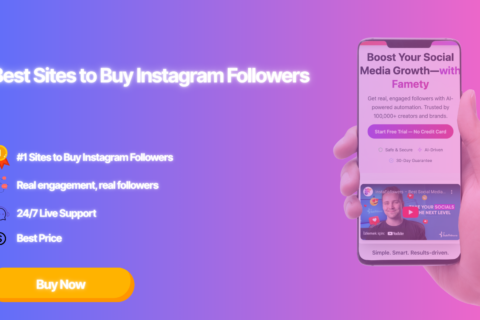



No comments to show.