There are times when we slip up with some aspects of our lives. We do not know what to do and what to expect in these situations, and the possibility of getting discovered by someone we know frightens us. Therefore, it may be a necessity to make Instagram private in certain circumstances.
Maybe you do not want your co-workers getting accustomed to your countless stories of binge drinking nights. If you are still a teenager, perhaps you do not want your parents to see you doing dumb stuff. It is especially true if you are sharing the same photo of Tom Hardy or Emilia Clarke like a thousand times. Other than that, it is entirely reasonable to hesitate to share your political views on your Instagram profile when your boss may check on you. Whatever is the case, there are valid reasons to use an Instagram private account.
However, we are assuming that you do not want to cut off those persons by blocking the hell out of them. In this case, setting your Instagram account as private might be the solution you seek.

What Is a Private Instagram Account?
When you adjust your privacy settings to make your account hidden, you make it invisible and unreadable for outsiders. Your already established followers can still view your profile. Thus, hiding your account makes it almost impossible to gain new followers. Which makes sense as business accounts cannot make their profiles private to potential followers.
Not only a non-followers on Instagram cannot browse your feed, but they also cannot see your Stories and Highlights too. If they want to view your posts and information, they have to send a follower request directly. It is up to you to accept, decline, or ignore this request.
How to Set Instagram to Private
So, you are here because you found reasons to stay concealed from people’s attention for a while, or you are here to get rid of that disturbance for good. Either way, if you are concerned about your Instagram privacy, it is a reasonably good idea to turn your public account into a private one.
- Open the official Instagram app on your mobile device and log in with your credentials.
- From your home feed, tap on the profile icon at the top right corner to open your account. A humanoid figure represents this icon on Android devices; however, iOS users will see a thumbnail of their profile picture instead of that figure.
- Tap on the gear-shaped icon at the lower-right corner from the slide-out menu to open the “Settings.”
- From there, you should tap on the “Privacy and Settings” section to reach your sensitive information. This section should be near to a lock shaped icon.
- Afterward, you should enter the “Account Privacy” tab by tapping it on the following menu. Do not forget to read and understand the notice stated by Instagram officials.
- Tap on the button near to the section called “Private Account,” this will immediately set Instagram to private.
In this way, only your already existing followers and the profiles which you can accept as your followers in the future will be able to browse your profile. Therefore, your account will somewhat stay safe to external threats. In the worst-case scenario, you will remain hidden to people outside of your approved followers.
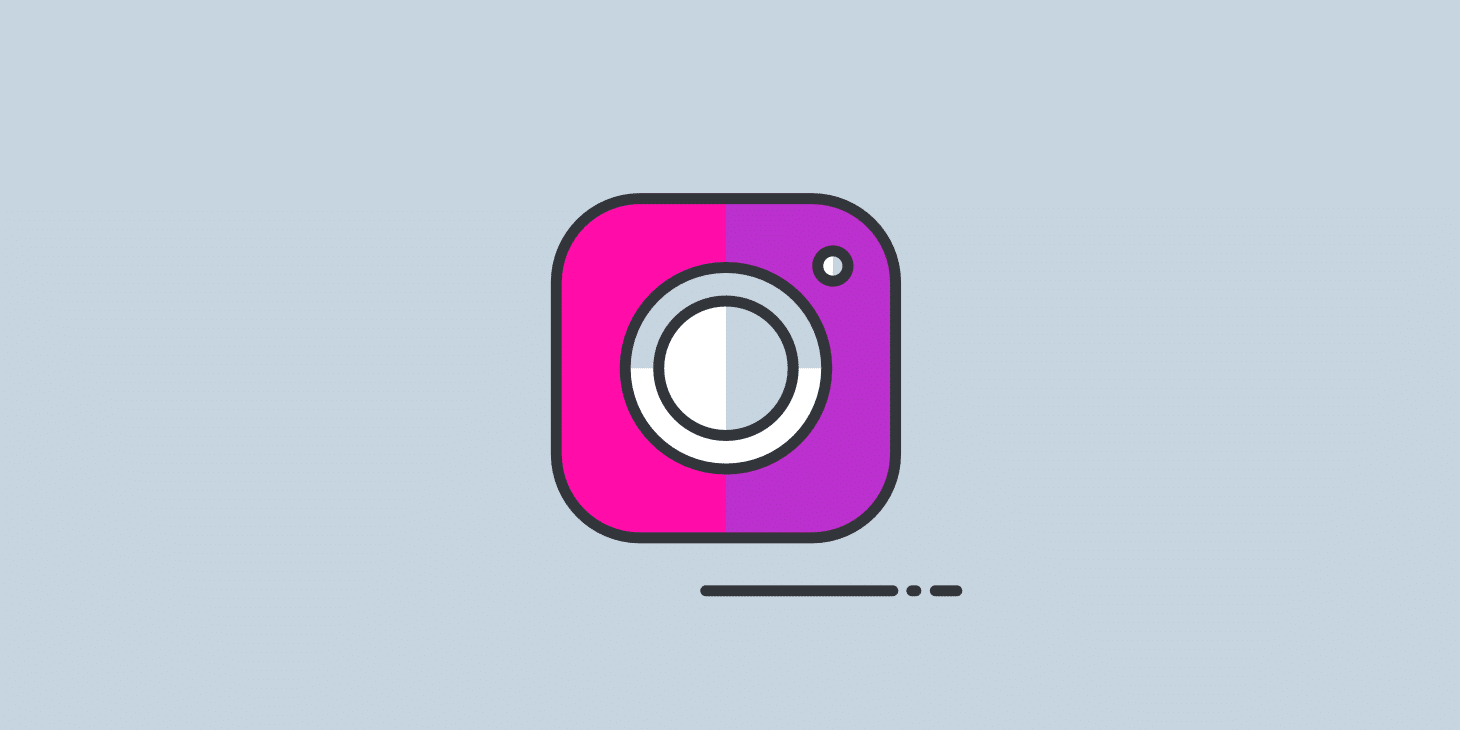
What You Should Know About Your Instagram Privacy
Nowadays, people generally have knowledge about the viewpoints of private Instagram profiles. However, they do not know a lot about the details of this feature as they do not feel an obligation to search for more.
Pinterest is basically a social media platform that most influencers use to promote their ideas through images and videos. And because of this, Pinter...
Instagram is a dynamic social media platform for community involvement, visual storytelling, and individual expression. The practice of "how to share ...
Nevertheless, there are some details about Instagram’s private accounts you should get accustomed to as soon as possible.
- If you feel threatened by someone or a group of individuals, you can also disable your Instagram account temporarily (socimania.com/temporarily-disable-instagram) to stay away from the muddy water for a while.
- Unfortunately, it is not currently possible to adjust your privacy settings via Instagram Web. Therefore, you are stuck with mobile devices for now if you want to make your Instagram account hidden.
- If some Instagram users were following you before you changed your settings, they would not get affected by your decisive action. Thus, if you want to prevent an individual from seeing your profile altogether, you will have to do the hard task and block them. If this hypothetical person is harassing you, you should report them right away.
- You should know that apart from your followers, no one will be able to browse or interact with your profile. Therefore, when they try to follow you, they will only send a follow request. Afterward, it is up to you to either accept or deny this request. Until you approve the following request, the person will be unable to see your account.
- If you decide to share a post of yours on other social networks, it will be accessible by outsiders as a standalone part of your profile. The URL you shared will be public; however, they will still be unable to interact with other parts of your account.
- You can still tag non-followers on your posts and use hashtags on your caption. However, it is not possible for a non-follower to get notified about this tag and your profile will not pop up on the hashtag pages and the Top Posts of that page.




No comments to show.